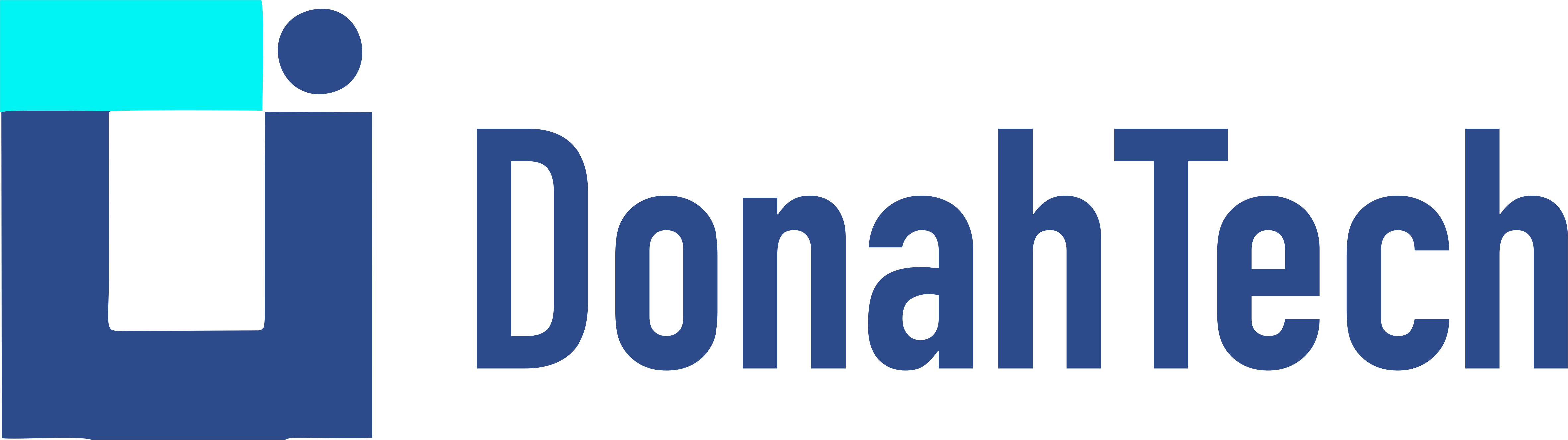In today’s interconnected world, mastering cybersecurity is essential to safeguard your personal and sensitive information from malicious actors.
With the growing prevalence of cyber threats, taking steps to protect your devices is crucial. Here are some practical tips to help you keep your devices safe:
- Keep Software Updated: Regularly update your operating system, applications, and antivirus software. These updates often include important security patches that fix vulnerabilities hackers can exploit.
- Strong and Unique Passwords: Create strong and unique passwords for all your accounts. Use a mix of upper and lower-case letters, numbers, and symbols. Avoid using easily guessable information, such as birthdates or common words.
- Multi-Factor Authentication (MFA): Enable MFA whenever possible. This adds an extra layer of security by requiring a second form of verification, such as a text message or authentication app, in addition to your password.
- Beware of Phishing: Be cautious when clicking on links or downloading attachments from unknown sources, as these could be phishing attempts to steal your information. Verify the sender’s legitimacy before taking any action.
- Secure Wi-Fi Networks: Use strong passwords for your Wi-Fi networks to prevent unauthorized access. Avoid using public Wi-Fi networks for sensitive transactions, as they are often less secure.
- Firewall and Security Software: Enable firewalls on your devices to monitor and control incoming and outgoing network traffic. Install reputable security software to detect and remove malware.
- Regular Backups: Regularly back up your important data to an external source or a cloud service. This ensures that even if your device is compromised, you can still access your critical information.
- Secure Browsing: Use secure and up-to-date web browsers. Look for the padlock icon in the address bar and “https://” in the URL before entering sensitive information on a website.
- Limit Personal Information Sharing: Be cautious about the personal information you share online. Oversharing can make you a target for cybercriminals.
- Review App Permissions: Only grant necessary permissions to apps on your devices. Some apps request access to more information than they need, which can compromise your privacy.
- Secure Your Devices: Use strong PINs, passwords, or biometric authentication (fingerprint, facial recognition) to lock your devices. This prevents unauthorized access in case your device is lost or stolen.
- Be Wary of Public Charging Stations: Avoid using public charging stations, as they could potentially transfer malware or steal data from your device.
- Regularly Monitor Accounts: Keep an eye on your bank statements, emails, and other online accounts for any suspicious activity. Early detection can help minimize potential damage.
- Educate Yourself: Stay informed about the latest cybersecurity threats and best practices. Being aware of current trends can help you stay one step ahead of potential attackers.
- Secure Physical Access: Don’t leave your devices unattended in public spaces. Physical access to your devices can be just as harmful as digital attacks.
Remember, cybersecurity is an ongoing effort. By implementing these tips and maintaining a proactive approach to protecting your devices, you can significantly reduce the risks associated with cyber threats and enjoy a safer online experience.